FRP BYPASS APK Download Latest Version v2.0 for Android
Hello friends, welcome to our oldversionapk website, where we bring you daily use full article. Friends, today we will tell you how to download FRP BYPASS APK. On Android devices, a security feature known as FRP (Factory Reset Protection) is intended to prevent unauthorized access to the device after it has been reset to its factory settings.
To verify ownership and prevent unauthorized access, FRP requires the user to sign in with a Google account that was previously used on the device. You may be locked out and unable to use the device’s functions if you forget the Google account credentials that were previously used.
In such instances, it is suggested that you seek assistance with unlocking the device by contacting either the manufacturer of the device or your service provider. They might be able to give you the instructions or tools you need to get back access to your device without jeopardizing its security.
You need the credentials that were used to set up the phone the first time to reset it to default settings: username and email. Download FRP Bypass Android and disable Factory Reset Protection (FRP), as it is the only viable option to recover its use, if you found a phone without its owner, forgot your password, or want to sell a device to buy another one.
Worldwide, the number of smartphone users is rising, and mobile device manufacturers are currently putting more of an emphasis on the most recent technology. All over the world, new gadgets with the most recent technology are coming out, and Android gadgets are the most popular.
Download Information of the FRP BYPASS APK
| App Name | FRP BYPASS APK |
| Version | v2.0 |
| Size | 1.17 MB |
| Genre | Tools |
| Downloads | 1Cr+ |
| Offered By | FRP Bypass Team |
| Requires | 5.0 and up |
| Get It On |
Click here to download: FRP BYPASS APK
Features of FRP BYPASS APK
Best FRP Bypass Tool
The FRP Bypass app for Android is currently one of the best and most widely used tools for getting around Google devices’ FRP protection. There are a lot of tools and services out there that say they can unlock the device without having to log in, but not all of them are safe to use. FRP Bypass APK has already been used by millions to get around the FRP screen and login process, and you could be the next.
Works Flawlessly
The FRP Bypass app can be used without hesitation if you are unsure of what to do with your device when you are unable to log in. You can download this application even if you’re looking for Samsung FRP Bypass APK because it works perfectly on all Android devices. Keep in mind that the FRP Bypass Android APK cannot function without a PC and a USB cable.
Easy To Use Options
Although FRP Bypass may appear to be a very technical application that necessitates knowledge of coding or something similar, this is not the case. This app’s options are all easily accessible on the home screen, and it can be used to skip the login screen in just a few steps. You can likewise explore around and search for different choices that are accessible in this application.
100% Free & Safe
There is no official website for the FRP Bypass app, so fake websites that claim to be one should be avoided. We will recommend that you download FRP Bypass from this page rather than from questionable websites. We personally tested this app before making it available on this page. You also don’t have to worry about this app getting banned from your account.
Anti-Ban Version
There are, without a doubt, a lot of options and methods for unlocking your device, but FRP Bypass works without any problems, which is why most people recommend it. Additionally, the most recent FRP Bypass APK is an anti-ban version, so you won’t have to worry about getting banned for using this app. The FRP Bypass app can quickly grant you access if your device has locked you out.
How to Download FRP BYPASS APK?
Now that you know a lot about the Android FRP Bypass app, we can give you a link to download it. You will be able to download the most recent version of FRP Bypass APK from the link provided below. Like KeepVid APK, this version necessitates manual installation.
You can easily install this app by following the same procedure if you have previously installed an APK file on Android devices. However, if you are unfamiliar with APK files and do not know how to install them, you can install FRP Bypass on your own by following the instructions provided below.
- To begin, go to Security Settings in Android Settings.
- Now go to Device Administration by scrolling down.
- Select the “Unknown Sources” option.
- To obtain the FRP Bypass APK, follow the link provided above.
- Place the file in the Downloads folder on your device.
- Click on the file after finding it.
- After that, select “Install” and wait for the installation to complete.
- Open the app when it’s finished and start using it right away.
Screenshots of the FRP BYPASS APK
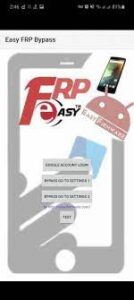
frp bypass apk download
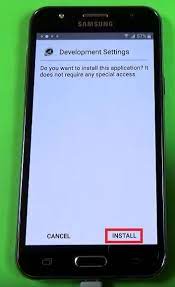
frpfile.combypass 2020
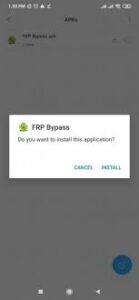
bypass frp apk download
Frequently Asked Questions(FAQs)
Q. What is the benefit of FRP bypass?
Ans. The Android security feature known as FRP (Factory Reset Prevention) prevents people from using your Android device if they forcefully perform an untrusted factory reset. Recovery mode is used to perform an untrusted factory reset. A means of preventing theft is RFP.
Q. Can the FRP lock be bypassed?
Ans. The most recent Google account information used on the device will be requested by the FRP. You can enter it and unlock your phone once more if you know it. However, you are stuck at the FRP lock if you do not know this information or have forgotten your password. Utilize UnlockGo to get around the FRP lock.
Q. Can a phone be tracked after FRP bypass?
Ans. There is no way to prevent your phone from being factory reset. even if you use Google’s FIND MY DEVICE to lock it. thief can simply use it and factory reset it. However, even if your phone has been formatted (a “factory reset”), its IMEI can still be used to track it.
Final Words
The most effective method for getting around Google Factory reset protection is FRP Bypass APK. It is without a doubt the best IT advancement for Android devices. It can help you if a device is stolen, but it may also cause multiple problems for the user.
When the device’s screen becomes stuck and the Google Factory reset protection prompts you to enter financial information, the tool comes in handy. You will be able to get around the requirements of this security patch with the help of the tool, get rid of your previous Gmail ID, and unlock your device in a matter of seconds.



